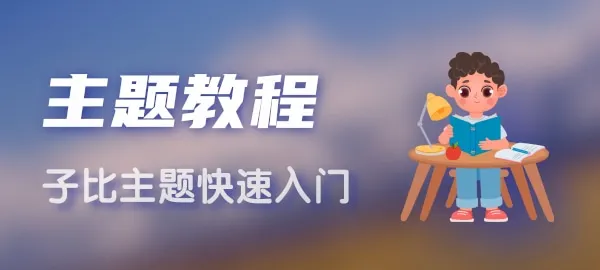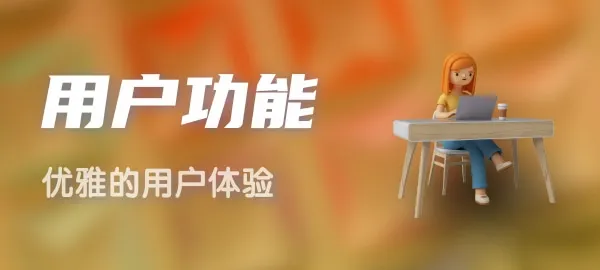dedecms织梦调用图集的第一张图片的方法
作者:达特 日期:2023-04-25 分类:CMS教程
我们开发织梦内容页模板时,需要调用图集的第一张图片。80站长网把实现方法分享出来。
第一步:打开 \include\extend.func.php 在最下面加入函数
function Getimgurls($aid,$num=1) {
global $dsql;
$imgurls = $result = '';
$imgrow = $dsql->GetOne( "Select imgurls From `dede_addonimages` where aid='$aid' ");
$imgurls = $imgrow['imgurls'];
if($imgurls != '')
{
$dtp = new DedeTagParse();
$dtp->LoadSource($imgurls);
$images = array();
if(is_array($dtp->CTags))
{
foreach($dtp->CTags as $ctag)
{
if($ctag->GetName() == 'img')
{
$row = array();
$row['width'] = $ctag->GetAtt('width');
$row['height'] = $ctag->GetAtt('height');
$row['imgsrc'] = trim($ctag->GetInnerText());
$row['text'] = $ctag->GetAtt('text');
$images[] = $row;
}
}
}
$dtp->Clear();
$i = 0;
foreach($images as $row)
{
if($i == $num) break;
if($row['imgsrc'] != '')
{
$result .= {$row['imgsrc']};
}
$i++;
}
return $result;
}
}
第二步:在内容页用{dede:field.id /}调用以上函数。具体语法如下:
<img src="{dede:field.id function=Getimgurls(@me)/}" />
完成。
第一步:打开 \include\extend.func.php 在最下面加入函数
function Getimgurls($aid,$num=1) {
global $dsql;
$imgurls = $result = '';
$imgrow = $dsql->GetOne( "Select imgurls From `dede_addonimages` where aid='$aid' ");
$imgurls = $imgrow['imgurls'];
if($imgurls != '')
{
$dtp = new DedeTagParse();
$dtp->LoadSource($imgurls);
$images = array();
if(is_array($dtp->CTags))
{
foreach($dtp->CTags as $ctag)
{
if($ctag->GetName() == 'img')
{
$row = array();
$row['width'] = $ctag->GetAtt('width');
$row['height'] = $ctag->GetAtt('height');
$row['imgsrc'] = trim($ctag->GetInnerText());
$row['text'] = $ctag->GetAtt('text');
$images[] = $row;
}
}
}
$dtp->Clear();
$i = 0;
foreach($images as $row)
{
if($i == $num) break;
if($row['imgsrc'] != '')
{
$result .= {$row['imgsrc']};
}
$i++;
}
return $result;
}
}
第二步:在内容页用{dede:field.id /}调用以上函数。具体语法如下:
<img src="{dede:field.id function=Getimgurls(@me)/}" />
完成。