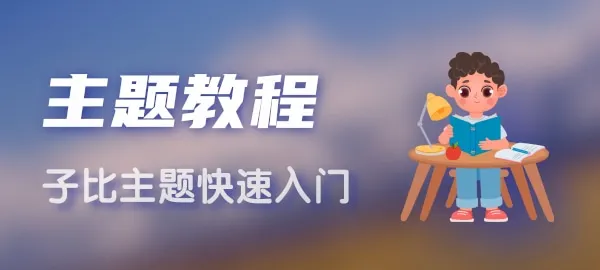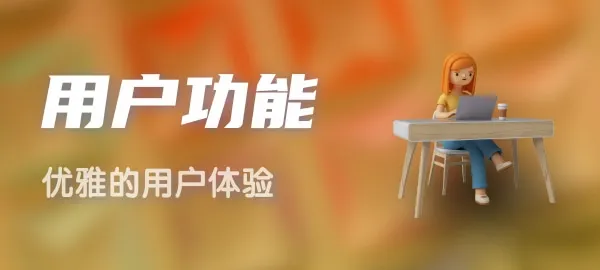织梦默认代码有这样一个代码,方便快捷解决这样的难题。只需要在模板搜索代码中加入 “<input type='hidden' name='typeid' value="栏目ID号">” 即可。
以下分享下实站操作案例:
要求:网站首页有一个搜索;要求在产品栏目下增加一个搜索框,指定栏目文档搜索。首页的搜索框是全站内容搜索,产品栏目下搜索框指定栏目搜索。
首页搜索框代码为:
<form action="/plus/search.php" name="formsearch">
<input type="hidden" name="kwtype" value="0">
<input type='hidden' name='typeid' value="4">
<input type="text" name="q" value="请输入关键词" onblur="if (this.value ==''){this.value=this.defaultValue}" onclick="if(this.value=='请输入关键词')this.value=''">
<input type="submit" name="submit" value="搜 索" style="border:0">
</form>
产品栏目下搜索框代码为:
<form action="/plus/search.php" name="formsearch">
<input type="hidden" name="kwtype" value="0">
<input type='hidden' name='typeid' value="4">
<input type="text" name="q" value="请输入产品关键词" class="s_w" onblur="if (this.value ==''){this.value=this.defaultValue}" onclick="if(this.value=='请输入产品关键词')this.value=''">
<input type="submit" name="submit" value="搜 索" style="border:0">
</form>
指定栏目搜索,只需要加入如下代码即可:
<input type='hidden' name='typeid' value="4"> //这里的4为指定栏目的ID号
搜索效果图: